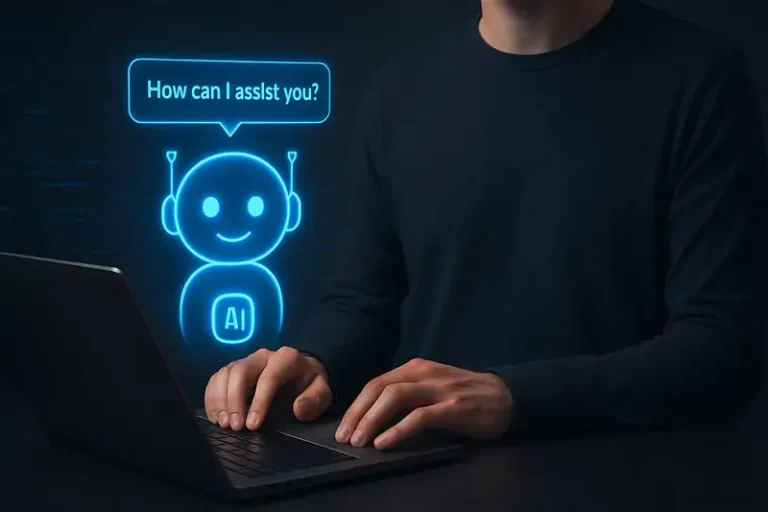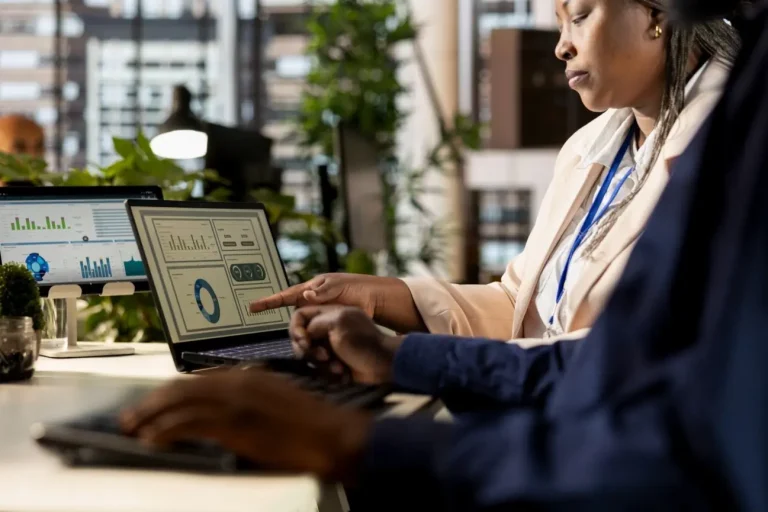How to Create a Seamless Mobile Experience for Your Website Visitors
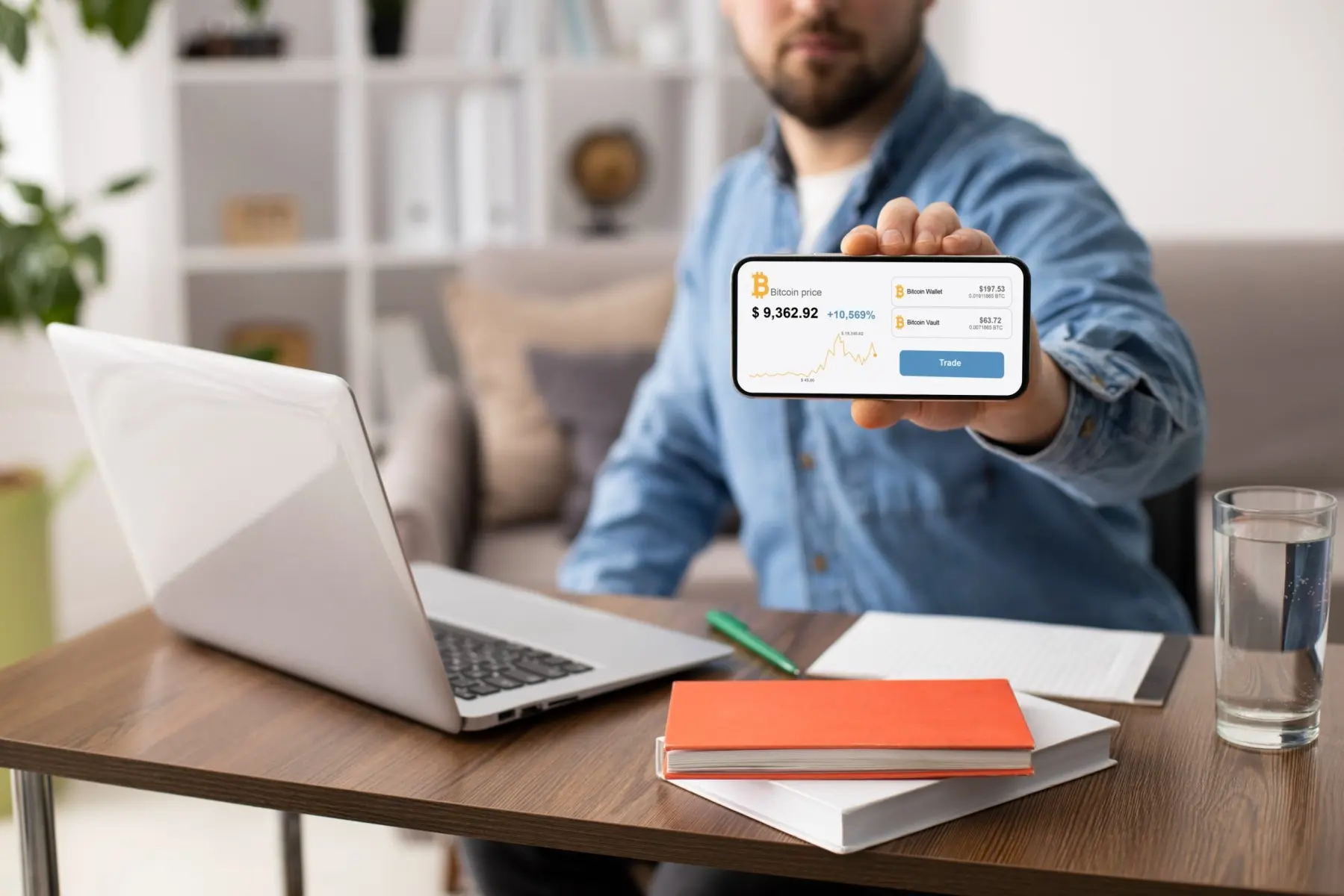
Introduction
Today, your website isn’t just competing with businesses in your niche it’s competing with user expectations shaped by the world’s leading apps and platforms. A visitor landing on your website from their smartphone expects a smooth, fast, and effortless experience. If they encounter slow loading times, confusing navigation, or distorted layouts, chances are they’ll leave within seconds and may never return.
The truth is clear: a seamless mobile experience is no longer optional it’s essential. With over half of global web traffic now coming from mobile devices, optimizing your website for mobile users has become a business priority. Whether you run an e-commerce store, a SaaS company, or a local business website, ensuring that your visitors can navigate, engage, and convert easily on mobile will define your success.
In this blog, we’ll walk through key strategies to create a seamless mobile experience, covering everything from responsive design and performance optimization to usability, accessibility, and conversion-focused tactics.
Why a Seamless Mobile Experience Matters
Before diving into strategies, let’s highlight why this matters:
- Mobile-first audience: Most customers today use their smartphones as their primary internet device.
- Google ranking: Mobile experience impacts your SEO since Google uses mobile-first indexing.
- Conversions: A smoother mobile journey increases the likelihood of purchases, sign-ups, or inquiries.
- Brand perception: A frustrating mobile site makes your business look outdated and unreliable.
In short, mobile isn’t just another channel—it’s often the main door to your brand.
Key Strategies to Create a Seamless Mobile Experience
1. Embrace Responsive Web Design
A seamless mobile experience starts with a responsive design—a layout that adapts to different screen sizes, whether it’s a smartphone, tablet, or desktop.
- Use fluid grids and flexible images so content scales without breaking.
- Prioritize a mobile-first approach during design, ensuring small screens are optimized before scaling up.
- Test across multiple devices and browsers to confirm consistency.
Respon;k[sive design not only improves usability but also builds trust by presenting your site as polished and professional.
2. Optimize Page Load Speed
On mobile, speed is everything. A delay of just a few seconds can cause visitors to bounce.
- Compress images without losing quality.
- Use lazy loading to defer images and videos until they’re needed.
- Minimize JavaScript and CSS files with pr
- [oper compression.
- Leverage content delivery networks (CDNs) to deliver resources faster.
- Enable browser caching for repeat visitors.
Google research shows that if a mobile page takes longer than 3 seconds to load, over 50% of users abandon it. Speed directly impacts conversions.
3. Simplify Navigation
Mobile users don’t want to deal with complex menus. Navigation should be clear, intuitive, and thumb-friendly.
- Use hamburger menus or sticky navigation bars for easy access.
- Keep menus short, grouping content into categories.
- Ensure buttons an,d links are large enough to be tapped without zooming.
- Add a search bar for quick access to key content or products.
The easier it is for users to find what they need, the more likely they are to stay.
4. Prioritize Readability
Tiny text and cluttered layouts make visitors bounce instantly. Your content must be designed for small screens.
- Use a legible font size (at least 16px).
- Break long paragraphs into short, scannable chunks.
- Use plenty of white space to avoid crowding.
- Highlight important information with bold headings, bullets, or icons.
Readable content not only improves user experience but also encourages engagement and longer time on site.
5. Ensure Touch-Friendly Interactions
Unlike desktops, mobile devices rely on touch. Your design should accommodate this behavior.
- Make clickable elements at least 44×44 pixels to prevent misclicks.
- Leave enough++++ spacing between buttons and links.
- Use sticky call-to-action (CTA) buttons like “Buy Now” or “Contact Us” for easy access.
- Avoid hover-only features since they don’t translate to touchscreens.
When interactions feel natural, users are more likely to convert.
6. Mobile-Friendly Forms
Forms are often the biggest friction point on mobile. Simplifying them can drastically improve conversions.
- Keep fields to a minimum—ask only what’s necessary.
- Use dropdowns, checkboxes, or autofill options to speed up input.
- Enable numeric keyboards for phone numbers or credit card fields.
- Break long forms into step-by-step processes instead of one long page.
A frictionless form experience keeps users from abandoning mid-process.
7. Optimize for Local and Voice Search
Mobile users often search for immediate, local solutions. Optimizing your website ensures you don’t miss these leads.
- Add your business to Google Business Profile for local visibility.
- Use location-based keywords in your content.
- Implement voice search optimization since mobile users often use voice assistants (e.g., Siri, Google Assistant).
For example, instead of typing “restaurant near me,” users may ask, “Where’s the best pizza place open now?” Structuring your content with conversational keywords helps capture these searches.
8. Leverage Progressive Web Apps (PWAs)
Progressive Web Apps bridge the gap between websites and mobile apps. They load quickly, even offline, and offer an app-like experience.
- Enable push notifications for re-engagement.
- Allow offline browsing for previously loaded content.
- Improve reliability and speed, even with weak connections.
For businesses with repeat users, PWAs can drastically boost loyalty and engagement.
9. Personalize the Mobile Experience
Personalization makes visitors feel valued and increases conversions.
- Use browsing history to recommend products.
- Display personalized offers or discounts based on user location or behavior.
- Enable one-click login with Google or social media.
Personalized mobile journeys keep visitors engaged longer and encourage return visits.
10. Test and Iterate Regularly
Mobile experiences aren’t static. You need ongoing testing and optimization.
- Use A/B testing to evaluate layouts, CTAs, or forms.
- Monitor analytics for bounce rates, exit pages, and conversion funnels.
- Conduct real-world testing on various devices and networks.
Constant refinement ensures your site keeps pace with changing expectations.
11. Don’t Forget Accessibility
Accessibility ensures that everyone—including users with disabilities—can enjoy your site.
- Add alt text for images.
- Ensure color contrast for readability.
- Support screen readers with proper HTML structure.
- Provide captions for videos.
Inclusive design not only improves usability but also strengthens brand reputation.
12. Secure the Experience
Mobile users need to feel safe while browsing and making transactions.
- Use HTTPS encryption for all pages.
- Implement secure payment gateways.
- Add trust signals like badges or customer reviews.
Security fosters trust, which is crucial for conversions, especially in e-commerce.
Conclusion
Creating a seamless mobile experience isn’t about ticking off a checklist it’s about understanding your visitors’ needs and making their journey smooth, intuitive, and engaging. From responsive design and fast loading times to touch-friendly interactions and personalized content, every detail shapes how visitors perceive and interact with your brand.
In a world where users have endless options at their fingertips, a clunky mobile experience is an open invitation to your competitors. But with the right strategies in place, your website can become not just mobile-friendly but mobile-first, driving higher engagement, conversions, and long-term customer loyalty.
The takeaway is simple: make your website work the way your visitors expect—anytime, anywhere, and on any device. That’s how you create a seamless mobile experience.
Table of content
- Introduction
- Why a Seamless Mobile Experience Matters
- 1. Embrace Responsive Web Design
- 2. Optimize Page Load Speed
- 3. Simplify Navigation
- 4. Prioritize Readability
- 5. Ensure Touch-Friendly Interactions
- 6. Mobile-Friendly Forms
- 7. Optimize for Local and Voice Search
- 8. Leverage Progressive Web Apps (PWAs)
- 9. Personalize the Mobile Experience
- 10. Test and Iterate Regularly
- 11. Don’t Forget Accessibility
- 12. Secure the Experience
- Conclusion