How to Build SEO-Optimized Websites Using Custom CMS Solutions
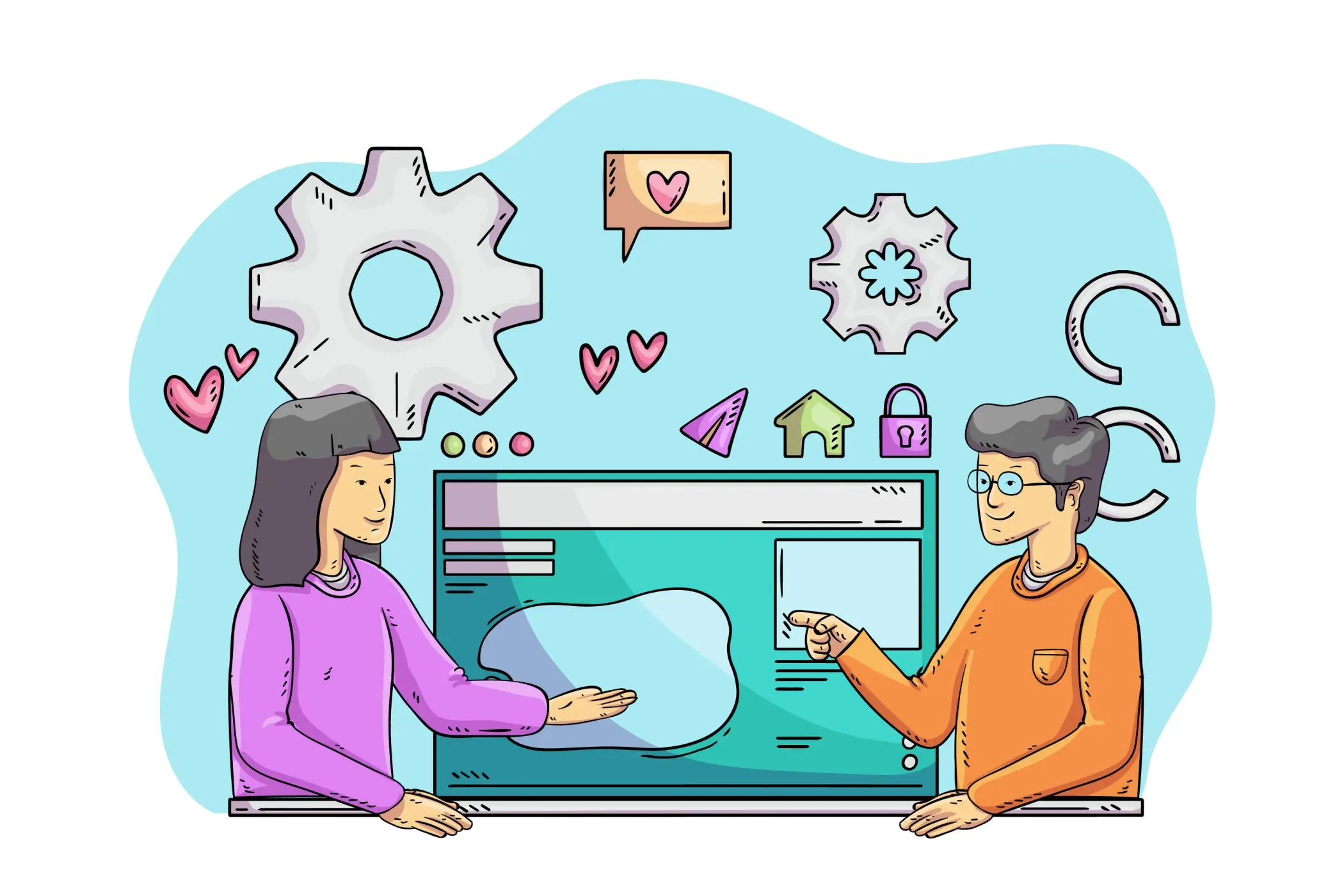
Introduction
In today’s digital-first world, a business’s website is more than just an online brochure—it is often the primary driver of brand visibility, lead generation, and customer engagement. But building a website that simply looks good isn’t enough. Without strong search engine optimization (SEO), your digital presence risks being buried under competitors.
While many organizations use popular off-the-shelf content management systems (CMS) like WordPress, Joomla, or Drupal, these platforms come with limitations when it comes to flexibility, scalability, and SEO fine-tuning. That’s where custom CMS solutions step in. A tailored CMS empowers businesses to build SEO-optimized websites with full control over performance, structure, and content management.
In this blog, we’ll explore how custom CMS solutions can be leveraged to build SEO-friendly websites, key points to consider, and why businesses should prioritize custom development for long-term digital growth.
Why Custom CMS Solutions Matter for SEO
Before diving into strategies, let’s understand why businesses increasingly choose custom CMS solutions for SEO:
- Full Control Over Website Architecture– Unlike pre-built CMS platforms, a custom CMS allows you to design URL structures, internal linking strategies, and sitemaps exactly as per SEO best practices.
- No Bloated Code– Off-the-shelf CMS platforms often come with unnecessary plugins and code, slowing down websites. A custom CMS ensures lean, clean code that enhances site speed—a critical SEO factor.
- Tailored Features– You can integrate advanced SEO features directly into the CMS dashboard, from meta tag management to schema markup, without relying on third-party tools.
- Scalability – A custom CMS grows with your business, making it easier to adapt to evolving SEO algorithms and requirements.
Steps to Build an SEO-Optimized Website Using Custom CMS
1. Define SEO Goals from the Start
Before writing a single line of code, it’s crucial to identify your SEO objectives. Are you targeting local search? Do you want to rank for long-tail industry keywords? Or is the focus on content marketing? Clear goals help developers and SEO specialists design CMS functionalities that directly align with business needs.
For example, a real estate business might need advanced property search filters, while a SaaS company might prioritize blog content and gated resource downloads. Custom CMS solutions can be engineered to prioritize the right elements from day one.
2. Implement Clean, SEO-Friendly URL Structures
Search engines prefer URLs that are simple, descriptive, and keyword-rich. A custom CMS allows developers to design dynamic URL rewriting rules so that every page URL is automatically generated in an SEO-friendly format.
For example:
- Bad URL: www.example.com/page?id=123
- Good URL: www.example.com/seo-optimized-websites
This feature should be built into the CMS so content managers don’t have to manually edit URLs.
3. Prioritize Site Speed and Performance
Google has made it clear: website speed is a ranking factor. Slow-loading websites frustrate users and increase bounce rates. A custom CMS can be optimized for speed by:
- Using lightweight frameworks.
- Reducing unnecessary scripts.
- Implementing lazy loading for images and videos.
- Supporting caching and CDN integration.
Unlike generic CMS platforms, a custom CMS ensures no redundant code interferes with performance, making site speed optimization more effective.
4. Mobile-First and Responsive Design
With mobile devices accounting for more than half of global web traffic, search engines prioritize mobile-friendly websites in their rankings. A custom CMS allows you to design responsive templates that adapt seamlessly across devices.
Key mobile SEO features to integrate:
- Automatic image resizing for different devices.
- Mobile-friendly navigation menus.
- Accelerated Mobile Pages (AMP) support if needed.
By embedding responsiveness into the CMS core, you eliminate dependency on external plugins for mobile optimization.
5. Metadata and On-Page SEO Controls
A CMS should give content creators the ability to manage on-page SEO elements without requiring technical expertise. With a custom CMS, you can build features such as:
- Editable title tags and meta descriptions.
- Customizable H1, H2, and H3 heading tags.
- Image alt-text fields.
- Canonical tag settings to prevent duplicate content issues.
This flexibility ensures that non-technical users can optimize content for SEO directly from the dashboard.
6. Schema Markup and Structured Data
Structured data helps search engines understand the context of your content and enables rich snippets in search results (such as star ratings, FAQs, or event details). A custom CMS can be designed with built-in schema generation tools that automatically apply structured data to relevant content types.
For example:
- An e-commerce site can apply product schema.
- A blog can implement article schema.
- A local business can integrate local business schema.
This enhances visibility and click-through rates in search results.
7. Optimized Content Management Features
Content remains the backbone of SEO, and a custom CMS should make content creation and optimization seamless. Features to integrate include:
- Content Editor with SEO Suggestions– A real-time editor that guides authors on keyword usage, readability, and internal linking.
- Version Control– To track content updates and revert to previous versions.
- Tagging and Categorization– For improved content discovery and internal linking.
This ensures that every piece of content published is SEO-ready from the start.
8. Advanced Analytics and Reporting
SEO is not a one-time task; it requires ongoing monitoring. A custom CMS can be integrated with tools like Google Analytics, Search Console, or custom dashboards that provide insights into:
- Keyword performance.
- Bounce rates and session duration.
- Click-through rates (CTR).
- Backlink tracking.
By embedding analytics into the CMS, businesses can make data-driven decisions to refine their SEO strategy.
9. Secure and Scalable Infrastructure
Search engines value secure websites, and HTTPS is a ranking factor. A custom CMS can be built with security-first architecture, including:
- Automatic SSL integration.
- Regular security patches.
- User role-based access controls.
Scalability is equally important—your CMS should handle increasing traffic, more content, and additional SEO requirements without crashing or slowing down.
10. Technical SEO Features Built-In
A truly SEO-optimized CMS should include backend features that support technical SEO, such as:
- XML sitemap auto-generation.
- txt editor.
- Redirection management (301, 302 redirects).
- Broken link detection.
- Multilingual support for international SEO.
These technical aspects often require third-party plugins in traditional CMS platforms, but with a custom solution, they can be part of the core system.
Benefits of Using Custom CMS for SEO
To summarize, here’s what businesses gain by using custom CMS solutions for SEO optimization:
- Improved Search Visibility– Cleaner code, structured data, and custom features boost rankings.
- Greater Flexibility– Adapt CMS functions to unique SEO needs.
- Future-Proofing– Easily update to align with new Google algorithms.
- Seamless User Experience – Faster websites with intuitive navigation improve engagement and conversions.
Conclusion
Building an SEO-optimized website is no longer optional—it’s essential for digital survival. While off-the-shelf CMS platforms provide convenience, they often fall short in delivering the customization, speed, and technical precision needed for advanced SEO.
Custom CMS solutions put businesses in the driver’s seat, offering full control over site structure, on-page optimization, technical SEO, and content management. By integrating SEO best practices into the very foundation of your website, you set the stage for long-term visibility, sustainable growth, and competitive advantage.
If your business is ready to scale and stand out online, investing in a custom CMS tailored for SEO may be the smartest decision you make for your digital strategy
Table of content
- Introduction
- Why Custom CMS Solutions Matter for SEO
- Steps to Build an SEO-Optimized Website Using Custom CMS
- 2. Implement Clean, SEO-Friendly URL Structures
- 3. Prioritize Site Speed and Performance
- 4. Mobile-First and Responsive Design
- 5. Metadata and On-Page SEO Controls
- 6. Schema Markup and Structured Data
- 7. Optimized Content Management Features
- 8. Advanced Analytics and Reporting
- 9. Secure and Scalable Infrastructure
- 10. Technical SEO Features Built-In
- Benefits of Using Custom CMS for SEO
- Conclusion











1 thought on “How to Build SEO-Optimized Websites Using Custom CMS Solutions”
I completely agree that a custom CMS gives businesses the ability to control every aspect of their website’s architecture, especially when it comes to SEO. With the ability to craft clean, efficient code, businesses can avoid the pitfalls of slow load times and bloat. This is especially important as SEO performance is closely tied to site speed and mobile optimization.