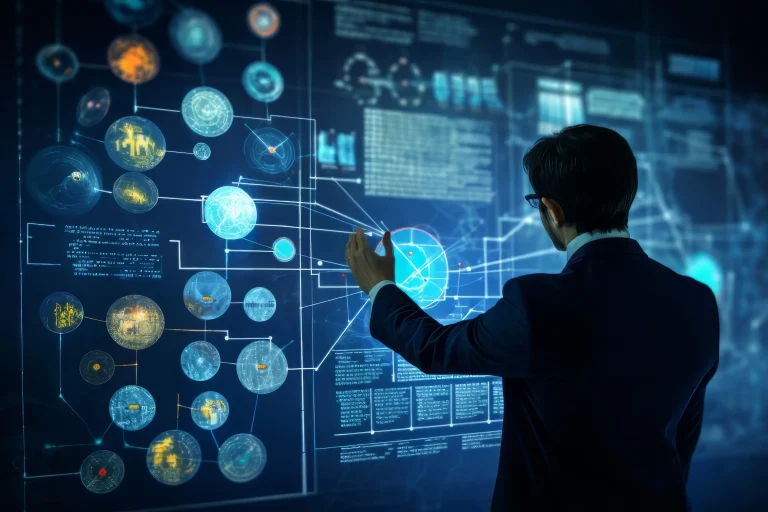Why Scalability Should Be a Priority in Your Website Development Strategy

Introduction
Growth is the goal for every digital business, yet most websites are not built to support it. A site that serves your needs now may become a bottleneck as traffic, features, or users increase, turning an asset into a liability. Prioritizing scalability in your website strategy from day one prevents these avoidable setbacks.
Scalability means your website can handle an increasing number of visitors, content, and features without crashing or requiring a full rebuild. It lets your site grow with your business instead of slowing you down.
Let’s explore why scalability matters, what it looks like in practice, and how to build a website that can scale reliably.
The Stakes of Not Thinking About Scalability Early
When scalability is an afterthought, businesses often face:
- Performance degradation under traffic spikes.
- Downtime or site crashes during marketing campaigns or major launches.
- Repeated rebuilds or migrations, which are time-consuming and costly.
- Limited ability to add new features (e.g., eCommerce, membership systems, APIs)
- Poor user experience, slower page loads, and increasing bounce rates.
These problems can hurt your reputation, reduce trust, lower conversions, and limit your business’s long-term growth.
What Scalability Actually Means for a Website
A truly scalable website development strategy accommodates:
- Vertical Scalability (scaling up): increasing the power of servers (CPU, memory)
- Horizontal Scalability (scaling out): adding more servers or instances to share the load.
- Feature Scalability: ability to add modules, capabilities, microservices, and plugins without breaking existing functionality.
- Data Scalability: managing large volumes of content, media, users, transactions.
- Operational Scalability: maintaining deployability, monitoring, backups, version control, and maintainability over time.
When you focus on scalability, your website becomes flexible and can adapt as your needs change.
Why Scalability Benefits Your Business (Beyond Technical)
- Future-Proof Your Investment
A scalable site design means that tomorrow’s growth does not force you into a costly rebuild. You can scale features, infrastructure, or content gradually.
- Better User Experience Even Under Load
Scalable architecture ensures consistent speed and reliability, even during traffic surges, thereby preserving the brand experience and trust.
- Marketing & SEO Gains
As you add content, landing pages, media, or campaigns, a scalable backend supports all that expansion without slowing things down or hurting SEO.
- Easier Innovation & Extensions
When you want to add new functionality, such as APIs, third-party integrations, or advanced modules, a scalable core provides flexibility and reduces the risk of structural conflicts.
- Cost Efficiency Long-Term
While scalable architecture may require more planning and infrastructure early on, it saves time, money, and disruption later by avoiding repeated overhauls.
Key Principles & Architectural Patterns for Scalability
Here are core practices to build a scalable website:
Use Modular, Decoupled Architecture
Separate concerns (UI, business logic, data services) so one part can scale without breaking others. Microservices or modular components aid in adaptability.
Employ Caching Strategically
Use browser caching, server-side caching, object caching (e.g., Redis), and Content Delivery Networks (CDNs) to handle high loads efficiently.
Load Balancing and Auto-scaling
Distribute traffic across multiple servers with load balancers, and auto-scale the number of instances up or down based on demand.
Database Scaling Strategies
Use database sharding, read replicas, partitioned tables, and optimized indexing to manage high-volume data demands.
Asynchronous Processing
Offload time-consuming tasks (e.g., sending emails, image processing) to background jobs or queues so they don’t block user requests.
Graceful Degradation & Failover
Design fallback mechanisms so that if some components fail or are overloaded, the site continues to function in a limited, graceful capacity.
Monitoring, Logging & Alerts
Always track performance metrics, errors, throughput, and load. Use real-user monitoring, logs, and automated alerts to identify scaling issues promptly.
Automation in Deployment
Infrastructure as Code (e.g., Terraform, CloudFormation), CI/CD pipelines, versioning, and automated deployments reduce human errors and support scalable operations.
Real Examples & Use Cases
- E-Commerce Sites: During sales or campaigns, visitor traffic and transactions spike. Scalability ensures cart, checkout, and product pages don’t collapse.
- Media & Content Sites: As your blog, images, or video content grows, your media storage, delivery, and caching must scale accordingly.
- SaaS / Web Apps: User base grows; new modules are added over time. A scalable core lets you roll out features without downtime or refactoring.
- Global Presence: Serving audiences in multiple geographies demands multi-region deployments, CDNs, and localized resources. Scalability enables global reach.
How OneData Approaches Scalability in Website Development
At OneData Software Solutions, scalability is not a buzzword; it’s a foundational design principle. Based on their published blog, “Why Every Business Website Should Be Built with Scalability in Mind,” they advocate for building sites from the start with infrastructure and architecture that can grow.
Their approach includes:
- Cloud-first architecture, using scalable platforms and services.
- Modular design, so adding features or integrations is seamless.
- Using CDNs, caching, load balancing, and performance optimization.
- Monitoring and scaling infrastructure dynamically based on usage.
- Ensuring security and compliance are built into scaling plans.
- Planning global reach with architecture ready for multi-region and language extensions
In short, they design websites that scale along with the business without breaking or requiring expensive rework.
How to Begin Making Your Website Scalable (Checklist)
If your website is not yet built for scale, here’s a checklist to start:
- Audit current architecture — Identify bottlenecks, tightly coupled areas, or monolithic components.
- Refactor critical modules — Decouple services, APIs, or heavy functions that hinder scaling.
- Introduce caching & CDNs — Add caching layers and global content delivery networks.
- Set up auto-scaling infrastructure — Use cloud VMs, containers, or serverless functions with scaling rules.
- Improve database performance — Optimize queries, indexes, partitioning, and replication.
- Implement background processing — Use task queues or event-driven workflows.
- Add monitoring & alerting — Track response times, error rates, CPU/memory usage.
- Stress testing & load testing — Test your site under high load to find pain points.
- Plan for new growth areas — Visualize future extensions: eCommerce, AI features, multi-region support.
- Iterate continuously — Scaling is not “done once.” Continue refining as your traffic, features, and user base expand.
Conclusion
Scalability is more than a technical concern; it is a strategic necessity. A website that cannot scale will eventually stifle your business, frustrate users, and force costly overhauls. But a scalable, performance-aware design ensures your site grows with you, supporting new features, traffic surges, global expansion, and shifting technologies.
Building for scale from day one with modular architecture, caching, auto-scaling infrastructure, decoupled services, and performance monitoring makes your website a long-term asset rather than a burden.
Let your site evolve, adapt, and empower your business, rather than limiting it.
FAQs
1. What does scalability mean in website development?
Scalability in website development refers to a website’s ability to handle increased traffic, data, and functionality without compromising performance or requiring a complete rebuild.
2. Why is scalability important for business websites?
A scalable website ensures smooth performance during growth, high-traffic events, and future expansion, helping businesses save costs and maintain a positive user experience.
3. How can I make my website scalable?
You can make your website scalable by adopting modular architecture, utilizing caching, leveraging cloud hosting, implementing load balancing, and employing database optimization strategies.
4. Does scalability improve SEO and performance?
Yes. A scalable website loads faster, handles content efficiently, and ensures a better user experience, all of which positively impact SEO rankings and engagement.
5. How does OneData Software ensure scalability in web development?
OneData Software builds cloud-first, modular, and performance-optimized websites using scalable infrastructure and technologies that grow with your business needs.
Table of content
- Introduction
- The Stakes of Not Thinking About Scalability Early
- What Scalability Actually Means for a Website
- Why Scalability Benefits Your Business (Beyond Technical)
- Key Principles & Architectural Patterns for Scalability
- How OneData Approaches Scalability in Website Development
- How to Begin Making Your Website Scalable (Checklist)
- Conclusion
- FAQs