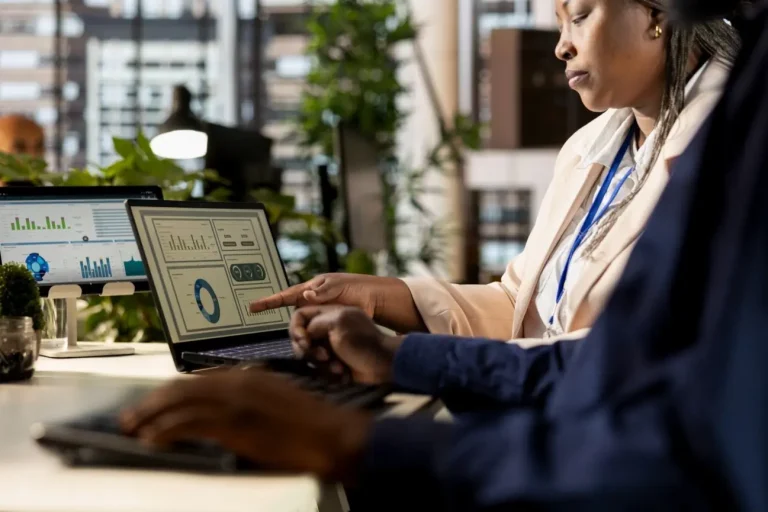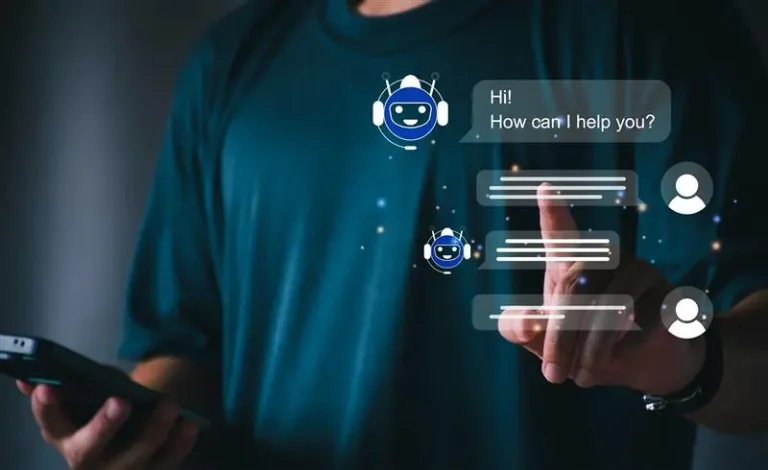How to Assess Whether Your AWS Architecture is Well-Architected

Introduction
In the rapidly evolving cloud ecosystem, businesses and developers rely on Amazon Web Services (AWS) to deliver scalable, secure, and efficient solutions. Yet, merely migrating workloads to AWS does not guarantee success. A robust cloud architecture must be well-designed, resilient, and optimized according to best practices. This is where the AWS Well-Architected Framework becomes essential it provides a standardized methodology for evaluating workloads and ensuring they meet the highest architectural standards.
A ‘well-architected’ system is one that can handle change gracefully, minimize downtime, deliver optimal performance, maintain security integrity, and use resources efficiently. By conducting regular assessments using the AWS Well-Architected Framework, organizations can uncover hidden risks, identify inefficiencies, and align their infrastructure with business and compliance requirements.
In this in-depth guide, we’ll explore how to assess your AWS architecture against the six pillars of the Well-Architected Framework covering tools, evaluation strategies, and actionable insights for improvement.
1. Understanding the AWS Well-Architected Framework
The AWS Well-Architected Framework is the foundational standard for evaluating AWS workloads. It is based on six key pillars that reflect the best practices AWS recommends for designing and operating reliable, secure, efficient, and cost-effective systems in the cloud.
These six pillars are not independent they are interconnected. Improvements in one area may impact others, so assessments should consider trade-offs and alignment with business objectives.
- Operational Excellence – focuses on operations automation, event response, and continual improvement.
- Security – emphasizes protecting data, systems, and assets through risk management and control mechanisms.
- Reliability – ensures workloads function correctly and can recover from infrastructure or service disruptions.
- Performance Efficiency – optimizes resource usage to meet system requirements and adapt to changing demand.
- Cost Optimization – manages financial efficiency by eliminating unnecessary expenditures and optimizing investments.
- Sustainability – designs systems to minimize environmental impact and maximize resource utilization efficiency.
2. Pillar-by-Pillar Assessment Approach
Operational Excellence
Operational excellence focuses on monitoring systems, continuously improving processes, and automating operations. It ensures that workloads deliver business value while adapting to changes efficiently.
Key assessment criteria include:
- Use Infrastructure as Code (IaC) with AWS CloudFormation, CDK, or Terraform for consistent, repeatable deployments.
- Establish CI/CD pipelines using AWS CodePipeline, CodeBuild, and CodeDeploy for automated application delivery.
- Leverage Amazon CloudWatch, AWS CloudTrail, and AWS X-Ray for comprehensive observability and traceability.
- Perform post-incident analysis and automate runbooks using AWS Systems Manager Automation Documents.
- Integrate operational metrics with dashboards and alerts to ensure rapid incident response.
A well-architected system in this pillar uses automation not only for deployments but also for remediation. For example, AWS Lambda functions can be triggered to automatically remediate security group misconfigurations detected by AWS Config.
Security
The Security pillar emphasizes data confidentiality, integrity, and availability through risk management and protection strategies. AWS follows a shared responsibility model—AWS manages security of the cloud, while customers manage security in the cloud.
- Enforce least privilege using AWS Identity and Access Management (IAM) roles, policies, and permission boundaries.
- Implement encryption for data at rest using AWS Key Management Service (KMS) and in transit using SSL/TLS.
- Activate Multi-Factor Authentication (MFA) for privileged accounts and integrate AWS Single Sign-On (SSO).
- Enable AWS Security Hub, GuardDuty, and Inspector for continuous threat detection and vulnerability scanning.
- Use Amazon VPC security groups, network ACLs, and AWS WAF to protect against network-level threats.
- Continuously audit configurations using AWS Config Rules and automate remediation for non-compliance.
In mature architectures, identity federation with AWS IAM Identity Center or third-party providers is implemented, and centralized logging through AWS CloudTrail and CloudWatch ensures traceability for compliance audits.
Reliability
Reliability ensures that workloads are resilient to failures and recover gracefully. AWS architectures should be designed for fault tolerance, automated recovery, and scalability.
- Distribute workloads across multiple Availability Zones or Regions using Elastic Load Balancing (ELB).
- Leverage Auto Scaling Groups (ASG) to automatically adjust capacity based on demand.
- Implement robust backup and disaster recovery strategies using AWS Backup and cross-region replication.
- Use Route 53 health checks and failover routing policies to maintain uptime.
- Design stateless applications for seamless horizontal scaling.
- Perform regular chaos engineering or game days to test recovery procedures.
A reliable architecture must plan for service limits and apply throttling strategies. AWS offers retry logic and exponential backoff mechanisms in SDKs to handle transient errors automatically.
Performance Efficiency
Performance Efficiency focuses on using computing resources efficiently while meeting performance requirements. Architects must understand workload characteristics, test regularly, and adopt scalable solutions.
- Select optimal instance types using AWS Compute Optimizer recommendations.
- Use managed services like AWS Fargate, Lambda, and DynamoDB to offload infrastructure management.
- Adopt caching mechanisms (Amazon ElastiCache, DynamoDB Accelerator) to reduce database load.
- Use CloudFront and Global Accelerator to deliver low-latency content globally.
- Benchmark workloads using AWS Performance Insights and X-Ray tracing.
- Apply load testing regularly with tools like Distributed Load Testing on AWS.
Modern architectures should leverage event-driven patterns using AWS Lambda and Amazon SNS/SQS to decouple components, improving elasticity and reducing bottlenecks during traffic surges.
Cost Optimization
Cost optimization ensures that every dollar spent delivers business value. Cloud costs must be managed proactively by tracking usage, right-sizing resources, and automating idle shutdowns.
- Monitor cost and usage via AWS Cost Explorer, Billing Dashboard, and AWS Budgets.
- Leverage Savings Plans and Reserved Instances for predictable workloads.
- Adopt Spot Instances for fault-tolerant workloads and batch processing.
- Implement resource tagging for detailed cost allocation and accountability.
- Automate idle resource cleanup (unused EBS volumes, orphaned snapshots) using AWS Lambda or Config rules.
- Use AWS Trusted Advisor for cost optimization recommendations.
Mature organizations integrate cost visibility into CI/CD pipelines to track changes in resource usage per deployment. AWS also provides the Cost Anomaly Detection service for proactive alerts on abnormal spending.
Sustainability
Sustainability, the sixth pillar, is becoming increasingly relevant. It involves designing systems that minimize energy consumption and environmental impact.
- Use energy-efficient instance types such as AWS Graviton processors for compute workloads.
- Leverage managed services (e.g., Lambda, Fargate) to eliminate idle capacity and improve utilization.
- Enable S3 Intelligent-Tiering to automatically move data to lower-cost, energy-efficient storage classes.
- Architect applications for efficient scaling to avoid over-provisioning resources.
- Use AWS’s Customer Carbon Footprint Tool to measure and track environmental impact.
Adopting sustainable architecture benefits not only the environment but also cost efficiency. For instance, shifting from provisioned EC2 clusters to serverless architectures often reduces both cost and energy consumption.
3. Using the AWS Well-Architected Tool
The AWS Well-Architected Tool is an invaluable resource that helps automate workload assessments. It’s available within the AWS Management Console and aligns with AWS’s latest architectural best practices.
- Access the Well-Architected Tool in the AWS Management Console.
- Select the workload you want to assess and choose the appropriate AWS region.
- Answer the structured questionnaire under each of the six pillars.
- Review the tool’s generated improvement plan, which highlights high, medium, and low-risk areas.
- Export the detailed report for internal reviews or share it with an AWS Partner for professional remediation.
AWS recommends performing reviews quarterly or whenever significant architectural or workload changes occur. The tool can be integrated into CI/CD workflows for continuous compliance monitoring.
4. Continuous Improvement and Governance
AWS architecture assessment is not a one-time activity. As AWS evolves, so should your architecture. Continuous governance ensures workloads remain optimized and secure.
- Schedule regular Well-Architected Reviews (every 6–12 months).
- Implement governance policies using AWS Organizations and Service Control Policies (SCPs).
- Maintain version control for Infrastructure as Code using Git and enforce code reviews.
- Integrate AWS Trusted Advisor checks into operational dashboards.
- Train teams on new AWS services and architectural patterns regularly.
Continuous improvement fosters resilience. For example, adopting new AWS services such as Aurora Serverless v2 or EBS gp3 volumes can yield immediate performance and cost gains without major refactoring.
5. Common Pitfalls to Avoid
- Over-provisioning compute resources without analyzing usage patterns.
- Neglecting IAM hygiene and leaving overly permissive roles active.
- Ignoring infrastructure drift in IaC-managed environments.
- Failing to monitor budget alerts and cost anomalies.
- Treating performance tuning as a one-time exercise.
Each of these pitfalls can lead to reduced efficiency or compliance risks. Proactive governance, automation, and monitoring prevent such issues from escalating.
Conclusion
A well-architected AWS environment goes beyond deploying applications it’s about building resilient, secure, and efficient systems that evolve with business and technology. By systematically assessing workloads against the AWS Well-Architected Framework, architects can identify weaknesses early and apply targeted improvements.
Using the six pillars Operational Excellence, Security, Reliability, Performance Efficiency, Cost Optimization, and Sustainability as your foundation ensures a comprehensive, future-ready approach. With tools like the AWS Well-Architected Tool and AWS Trusted Advisor, assessments can be automated and integrated into DevOps pipelines for continuous validation.
Ultimately, a well-architected system is one that not only performs under pressure but also adapts to change seamlessly, enabling innovation while maintaining compliance, cost efficiency, and sustainability. AWS provides the tools and best practices; it’s up to organizations to embrace them and continuously refine their cloud architectures for long-term success.