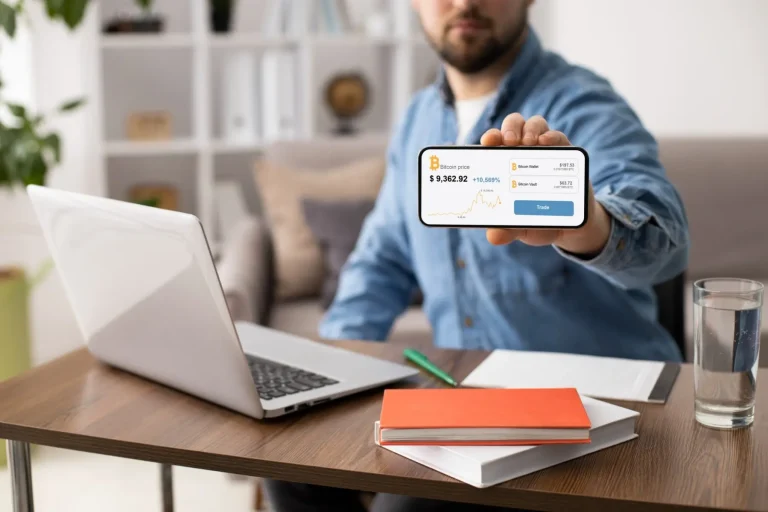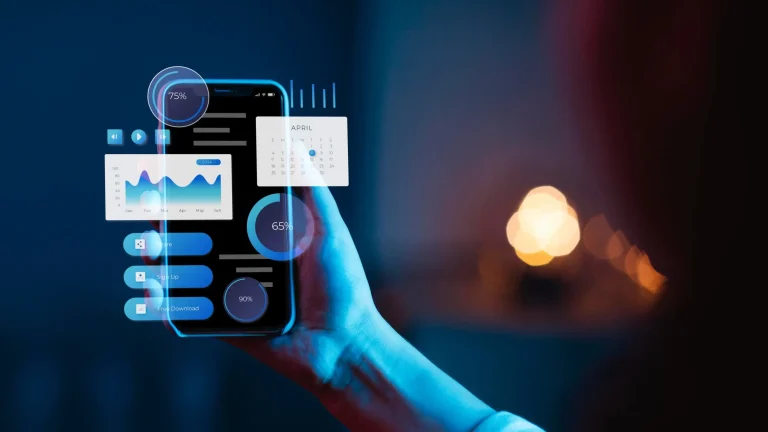How to Use Website Analytics to Improve User Experience and Conversions

Introduction
In today’s digital-first world, your website isn’t just an online brochure it’s the beating heart of your business. Whether you run an e-commerce store, a SaaS company, or a service-based business, your website is often the first point of contact for potential customers. But here’s the catch: simply having a good-looking website is not enough. What really matters is how visitors interact with it, whether they stay engaged, and ultimately if they convert into paying customers.
This is where website analytics becomes a game-changer. Analytics tools go beyond counting page views; they reveal valuable insights into user behavior, preferences, and pain points. By properly analyzing and interpreting this data, businesses can make smarter decisions, improve user experience (UX), and significantly boost conversions.
In this blog, we’ll explore how to effectively use website analytics to transform raw data into actionable strategies that optimize user experience and drive business growth.
Why Website Analytics Matters
Website analytics is like a GPS system for your online presence. Without it, you’re navigating blind guessing what works and what doesn’t. With it, you can:
- Understand how visitors find and interact with your site.
- Identify high-performing pages and underperforming areas.
- Track conversion funnels and pinpoint where users drop off.
- Optimize marketing campaigns for better ROI.
- Continuously enhance user satisfaction.
In short, analytics bridges the gap between assumptions and reality.
Key Website Analytics Metrics to Track
Before diving into strategies, let’s break down the most important metrics you should monitor:
- Traffic Sources – Shows where your visitors come from (organic search, social media, referrals, paid ads). Helps you understand which channels bring quality traffic.
- Bounce Rate – Indicates the percentage of visitors who leave after viewing only one page. A high bounce rate often signals poor user experience or irrelevant content.
- Session Duration and Pages per Session – These metrics measure engagement, showing how long visitors stay and how many pages they explore.
- Click-Through Rate (CTR) – Useful for evaluating call-to-action buttons, internal links, and promotional banners.
- Conversion Rate – The ultimate metric that shows the percentage of visitors who complete desired actions (purchases, sign-ups, downloads).
- Exit Pages – Identifies where users leave your site most frequently, helping you fix friction points.
- Device and Browser Data – Shows how your site performs on mobile, desktop, and different browsers—critical for responsive design optimization.
- Heatmaps and Scroll Maps – Provide visual insights into where users click, hover, or drop off, revealing behavioral patterns.
How to Use Website Analytics to Improve User Experience
- Optimize Navigation and Site Structure
If analytics reveal that users often leave from your homepage or get stuck navigating, it may mean your site’s structure isn’t intuitive. Use behavior flow reports to understand how visitors move across your site. Simplify menus, improve internal linking, and ensure that important pages are easy to access within 2–3 clicks.
- Improve Page Load Speed
Data from Google Analytics and tools like PageSpeed Insights can show whether slow loading is causing drop-offs. A delay of even one second can significantly hurt conversions. Optimizing images, using caching, and leveraging content delivery networks (CDNs) can speed things up and keep users engaged.
- Personalize Content Based on User Behavior
Analytics can uncover the type of content users engage with the most. If blog posts about a specific topic generate higher session durations, create more around that niche. Similarly, segment users by location or device to deliver personalized experiences, such as localized offers or mobile-first layouts.
- Enhance Calls-to-Action (CTAs)
Tracking click-through rates (CTR) helps identify which CTAs perform well and which don’t. A low CTR may mean your CTA is unclear or poorly placed. Experiment with wording, color, or placement and run A/B tests to maximize conversions.
- Reduce Bounce Rates with Relevant Content
If a high percentage of visitors bounce after visiting certain pages, the content may not align with their expectations. Use analytics to see which keywords or sources bring them there, and then ensure the page matches their intent. Adding engaging visuals, clear CTAs, and relevant internal links can encourage deeper exploration.
- Optimize Mobile Experience
Mobile traffic often surpasses desktop, yet many sites still fail to deliver seamless mobile experiences. Use device-specific analytics to identify mobile performance issues. Ensure fast loading, responsive layouts, and simplified navigation to keep mobile users engaged.
- Track and Improve Conversion Funnels
Analytics allows you to build and monitor conversion funnels (e.g., product page → cart → checkout). By spotting where users drop off, you can address bottlenecks—like complicated checkout processes, hidden shipping fees, or lack of trust signals. Even small fixes like adding guest checkout or displaying secure payment badges can reduce abandonment rates.
- Use Heatmaps to Refine Design
Heatmaps provide a visual layer to analytics, showing exactly where users click, scroll, or ignore. If users fail to notice important CTAs or abandon long forms halfway, you can redesign those elements for better visibility and usability.
How to Use Analytics to Boost Conversions
While user experience sets the stage, conversions are the ultimate goal. Here’s how to connect analytics insights directly to revenue growth:
- Identify High-Value Traffic Sources
Not all traffic is created equal. Analytics can show which sources deliver visitors who actually convert, not just browse. Invest more in those channels, whether it’s SEO, social ads, or email marketing, to maximize ROI.
- A/B Test Landing Pages
Landing pages are conversion hotspots. Use analytics to compare different layouts, headlines, and CTAs. Tools like Google Optimize or Optimizely allow you to run experiments and implement changes based on data, not guesswork.
- Personalize Offers and Recommendations
E-commerce businesses can track purchase behavior and recommend related products, while SaaS companies can tailor offers based on user engagement levels. Personalized experiences increase relevance and drive higher conversion rates.
- Track Micro-Conversions
Not every visitor will buy on the first visit. Monitor micro-conversions such as newsletter sign-ups, free trial requests, or video views. These smaller steps signal intent and allow you to nurture leads toward the final conversion.
- Align Analytics with Business Goals
Instead of chasing vanity metrics like page views, focus on KPIs aligned with your objectives. For example, if your goal is lead generation, track form submissions and cost per lead. If you’re running an e-commerce site, prioritize revenue per visitor and average order value.
Best Tools for Website Analytics
To get the most out of analytics, the right tools are essential. Some popular ones include:
- Google Analytics 4 (GA4): Comprehensive tracking of user journeys, events, and conversions.
- Hotjar / Crazy Egg: For heatmaps, scroll maps, and user recordings.
- Google Search Console: Insights into search performance, keyword rankings, and site health.
- Mixpanel: Advanced product analytics to understand user retention and engagement.
- HubSpot Analytics: Combines marketing, sales, and website data for a full customer journey view.
Conclusion
Website analytics is not just about collecting numbers it’s about uncovering stories hidden in data. When used effectively, it can transform your website into a conversion powerhouse. From improving navigation and mobile performance to optimizing conversion funnels and personalizing user experiences, analytics offers actionable insights that directly impact business growth.
The key is to move beyond assumptions and let data guide decisions. By continuously analyzing, testing, and refining based on user behavior, you can create a website that not only attracts visitors but also keeps them engaged and converts them into loyal customers.
In a world where competition is only a click away, leveraging website analytics isn’t optional it’s essential for staying ahead.