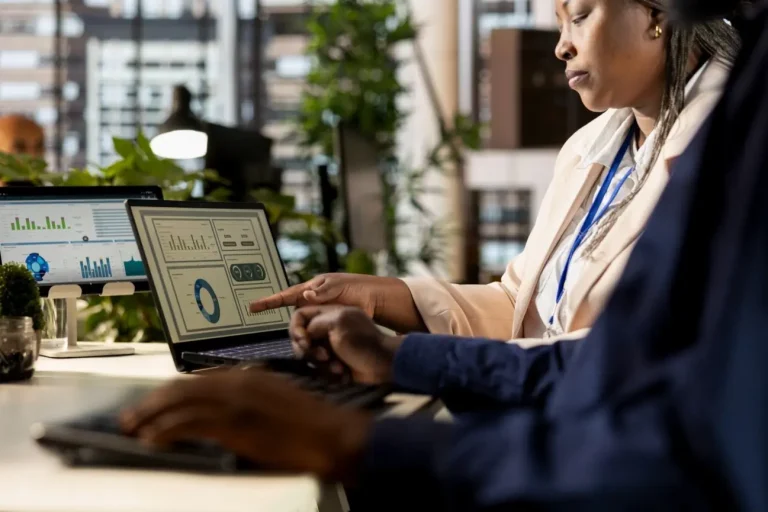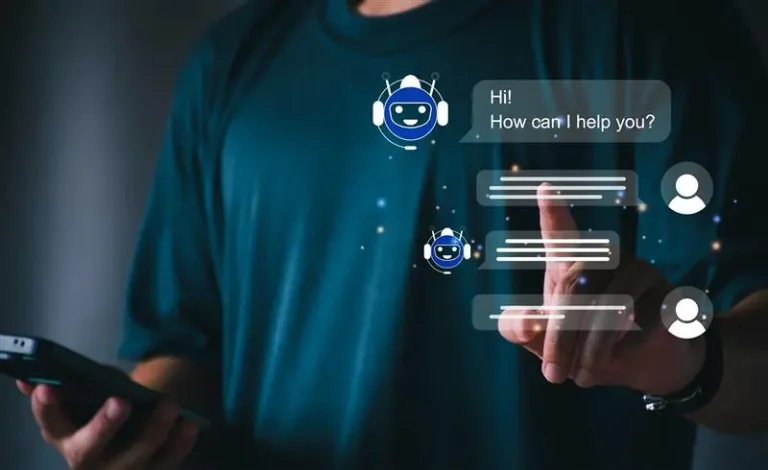How to Interpret Data Like a Data Scientist (Even If You’re Not One)

Introduction
In today’s digital-first world, data is the new oil—but raw data, like crude oil, holds little value unless refined. This is where data interpretation comes in. You don’t need to be a professional data scientist to make sense of data. Whether you’re a marketer, business owner, HR executive, student, or simply someone curious about analytics, understanding how to interpret data can help you make smarter decisions.
This blog will guide you through simple, actionable strategies to analyze and interpret data like a pro—even without a data science degree. We’ll break down core concepts, useful tools, and step-by-step techniques to transform you into a data-savvy thinker.
Why Data Interpretation Matters
Data interpretation is the bridge between information and insight. It helps answer key questions like:
- What is happening?
- Why is it happening?
- What will happen next?
- What should we do about it?
When done right, data interpretation leads to better decisions, reduces risks, and uncovers growth opportunities. Businesses use it to predict trends, students use it to study patterns, and even everyday users apply it when managing expenses or fitness goals.
Step-by-Step: How to Interpret Data Like a Data Scientist
1. Know Your Objective
Before diving into spreadsheets or dashboards, ask: What am I trying to find out?
Examples:
- A marketer might want to know which ad campaign generated the most leads.
- An eCommerce owner may want to understand why sales dropped last month.
- A teacher might analyze student performance across different subjects.
Having a clear question or goal helps filter irrelevant data and focus only on what’s necessary.
2. Collect the Right Data
Just like good ingredients make a great dish, good data forms the base of your analysis. Data can come from:
- Google Analytics
- Sales records
- Surveys
- Social media platforms
- CRM systems
- Excel spreadsheets
Ensure the data is relevant, recent, and complete. If it’s dirty (missing values, duplicate entries, inconsistent formatting), clean it up before analysis.
3. Understand the Data Types
Data scientists categorize data into four types:
Type | Description | Example |
Nominal | Categories without order | Gender, city names |
Ordinal | Categories with order | Education level, rating scales |
Interval | Ordered, equal intervals, no true zero | Temperature |
Ratio | All interval properties + true zero | Income, age, height |
Knowing data types helps you choose the right visualization and statistical methods later.
4. Use Descriptive Statistics
Start simple. Descriptive statistics give a snapshot of what’s going on.
- Mean: Average value
- Median: Middle value
- Mode: Most frequent value
- Standard Deviation: How spread out the values are
- Range: Difference between highest and lowest
For instance, if the average website bounce rate is 65%, and yours is 85%, you know there’s a red flag.
5. Visualize the Data
“A picture is worth a thousand rows.” Charts and graphs make data easier to digest.
Popular Visualization Types:
- Bar Chart: Compare categories (e.g., sales by region)
- Line Graph: Show trends over time (e.g., monthly traffic)
- Pie Chart: Show proportions (e.g., market share)
- Histogram: Show frequency distribution (e.g., age groups)
- Scatter Plot: Identify correlations (e.g., ad spend vs. conversions)
Use tools like Excel, Google Sheets, Power BI, Tableau, or Looker Studio for professional-looking visuals.
6. Identify Patterns and Trends
Once visualized, look for:
- Upward or downward trends
- Seasonal patterns
- Sudden spikes or drops
- Outliers(values that don’t fit the pattern)
Ask yourself:
- Is the growth consistent?
- Are there repetitive dips each quarter?
- Why did one month perform better?
Patterns tell stories—your job is to interpret them.
7. Find Relationships (Correlation vs. Causation)
Correlation means two things change together.
Causation means one actually causes the other.
Example:
- There might be a correlation between ice cream sales and drowning incidents (both increase in summer), but ice cream doesn’t cause drowning.
Use scatter plots to explore relationships and regression analysis (even basic linear regression) for more advanced comparisons.
8. Ask “Why” More Than Once
This is where insights are born. The “5 Whys” technique is a great tool. Start with a problem, and ask “why” five times.
Example:
- Problem: Sales dropped in May
- Why? Traffic dropped 30%
- Why? Ads weren’t running
- Why? Budget was exhausted early
- Why? Overspending on high CPC keywords
- Why? Bidding strategy wasn’t optimized
Boom—you now know what to fix.
9. Validate Assumptions
Double-check if your insights are accurate:
- Are there outliers skewing your data?
- Are the sample sizes large enough?
- Did you interpret the axis or chart labels correctly?
- Is the source reliable?
Critical thinking is crucial to avoid false conclusions.
10. Turn Insights Into Action
Data interpretation is useless without application. Once you derive insights, convert them into action steps.
Examples:
- Improve your website layout if users are bouncing fast.
- Reallocate budget to the best-performing marketing channel.
- Add training if employee productivity metrics dip.
Make it measurable and track improvements over time.
Real-Life Example
Let’s say you’re a small business owner analyzing product sales:
- You pull sales data by product category.
- Use a bar chart to compare revenue.
- Notice that Category A drops significantly in Q2.
- Look deeper—turns out suppliers delayed stock.
- Action: Diversify your supplier list to reduce dependency.
That’s practical data interpretation in action.
Conclusion
You don’t need to wear a lab coat or crunch code to interpret data like a data scientist. With curiosity, critical thinking, and some basic tools, you can derive powerful insights that help you make better decisions—personally and professionally.
Start with clear goals, visualize patterns, question anomalies, and always seek actionable outcomes. Data is not about numbers; it’s about the stories behind the numbers.
So next time you see a dashboard or report, don’t just skim it. Dive in, decode it, and let it guide your next move.
Frequently Asked Questions (FAQs)
1. Do I need coding skills to interpret data?
No. While coding (like Python or R) helps with advanced analysis, you can still interpret basic data using tools like Excel, Google Sheets, or visualization platforms.
2. What’s the difference between data analysis and data interpretation?
Data analysis is the process of organizing and summarizing data.
Data interpretation is making sense of that data—explaining what it means and what actions to take.
3. How can I practice interpreting data?
Start small:
- Analyze Google Analytics reports if you run a website.
- Use Excel to explore personal finance or fitness data.
- Try free datasets on platforms like Kaggle, Data.gov, or Google Dataset Search.
4. What are some common mistakes in data interpretation?
- Confusing correlation with causation
- Ignoring outliers or small sample sizes
- Relying on only averages
- Not questioning data sources
- Overcomplicating visuals
5. Can AI tools help with data interpretation?
Yes! Tools like ChatGPT, Power BI with AI insights, and Looker Studio’s Smart Reports can assist in summarizing patterns, trends, and even suggesting actions.
6. How do I improve my data literacy?
- Take online courses (Coursera, LinkedIn Learning, Udemy)
- Read blogs like DataCamp, Towards Data Science, and Harvard Business Review
- Practice visualizing data and writing interpretations
Final Thoughts
Table of content
- Introduction
- Why Data Interpretation Matters
- 1. Know Your Objective
- 2. Collect the Right Data
- 3. Understand the Data Types
- 4. Use Descriptive Statistics
- 5. Visualize the Data
- 6. Identify Patterns and Trends
- 7. Find Relationships (Correlation vs. Causation)
- 8. Ask “Why” More Than Once
- 9. Validate Assumptions
- 10. Turn Insights Into Action
- Real-Life Example
- Conclusion
- Frequently Asked Questions (FAQs)
- Final Thoughts