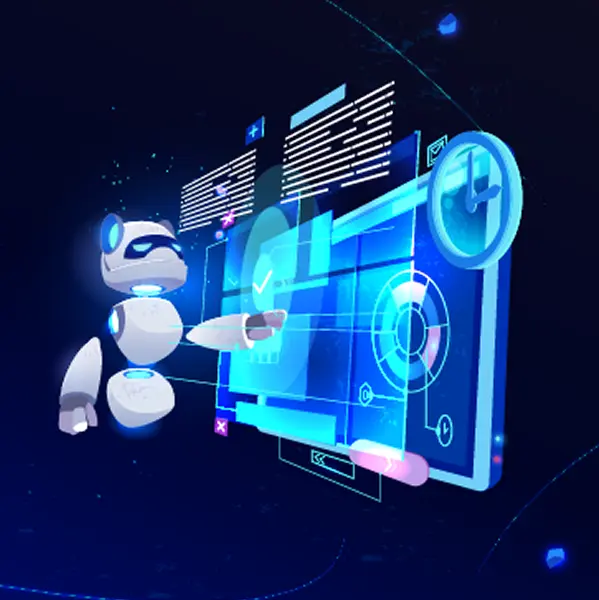Transforming Cloud Contact Centers with GenAI SDLC Toolkit
Company : ContactCenterApp
ContactCenterApp is a cloud-native customer support platform provider that serves telecommunications companies by offering comprehensive contact center solutions.
Company Overview
ContactCenterApp is a cloud-native customer support platform provider that serves telecommunications companies by offering comprehensive contact center solutions. Their platform manages multi-channel customer interactions across voice, chat, and email channels, supporting thousands of customer service representatives globally. With rapid growth in the telecommunications sector, ContactCenterApp handles complex omnichannel requirements that need precise translation into technical specifications for their development teams.
Business Problem
ContactCenterApp faced significant challenges in maintaining quality while scaling their business analysis operations:
Scalability Constraints:
- High-volume client demands for omnichannel solutions exceeded their business analysts’ capacity
- Inconsistent documentation quality when rapidly scaling teams to meet telecommunications industry demands
- Difficulty maintaining expertise across diverse telecommunications workflows and integration requirements
Knowledge Management Issues:
- Tribal knowledge about telecommunications protocols trapped within senior business analysts
- Lack of standardized approaches for different types of contact center requirements
- Difficulty ensuring compliance with telecommunications industry regulations and standards
Client Expectation Management:
- Telecommunications clients demanded faster turnaround times for complex integration requirements
- Pressure to deliver comprehensive technical specifications for multi-channel solutions within tight deadlines
- Need for documentation that development teams could immediately implement for contact center solutions
Proposed Solution
ContactCenterApp deployed a sophisticated GenAI SDLC Toolkit built on Amazon Bedrock, specifically designed to augment their business analysts’ capabilities for telecommunications and contact center solutions.
Intelligent Requirements Analysis:
- Claude 3.5 Sonnet processes complex, multi-channel contact center requirements
- Telecommunications-specific prompt templates for voice, chat, and email integration workflows
- Automated extraction of functional and non-functional requirements from client telecommunications specifications
Smart Documentation Generation:
- Comprehensive technical specification generation following telecommunications industry best practices
- Automated creation of user stories with detailed acceptance criteria for contact center features
- Generation of integration requirements and API specifications for omnichannel solutions
Quality Assurance Integration:
- AI-powered validation of documentation completeness and consistency for telecommunications standards
- Automated compliance checking against telecommunications industry regulations
- Real-time quality scoring of generated contact center documentation
Services and Solutions Used
Scalable AWS Infrastructure:
- Application Load Balancer – Distributes traffic across multiple availability zones for high-availability contact center processing
- Auto Scaling Groups – Automatically adjusts compute resources based on telecommunications documentation demand
- Amazon VPC – Provides secure, isolated network environment for sensitive telecommunications data
- Amazon EC2 – Handles intensive AI processing workloads for complex contact center requirements
- Amazon S3 – Scalable storage for telecommunications templates and contact center documentation
- AWS Bedrock – Advanced foundation model capabilities with Claude 3.5 Sonnet for telecommunications domain
- AWS Secrets Manager – Secure API and credential management for telecommunications integrations
- Amazon CloudWatch – Comprehensive monitoring and logging for contact center processing workflows
Success Metrics
Productivity Improvements:
- 80% reduction in time required for initial contact center requirements documentation
- 70% increase in business analyst productivity and throughput for telecommunications projects
- 90% improvement in documentation standardization across contact center teams
- 55% reduction in training time for new telecommunications business analysts
Quality Enhancements:
- 75% decrease in documentation errors and omissions for contact center solutions
- 85% improvement in development team satisfaction with telecommunications requirement clarity
- 65% reduction in post-documentation clarification meetings
- 95% compliance rate with telecommunications industry documentation standards
Business Results:
- $3.8M annual cost savings through improved efficiency in contact center projects
- 50% increase in project capacity without additional headcount
- 40% improvement in client satisfaction scores for telecommunications solutions
- 60% faster project initiation and development kickoff for contact center features
Lessons Learned
Telecommunications Domain Expertise:Developing deep understanding of telecommunications protocols and contact center workflows was crucial for generating accurate and implementable technical specifications.
Multi-Channel Integration Complexity:The solution required sophisticated prompt engineering to handle the complexity of omnichannel contact center requirements and their interdependencies.
Phased Implementation Strategy:Rolling out the solution in phases, starting with voice channel documentation and then expanding to chat and email, ensured smooth adoption and continuous improvement.
Continuous Feedback Integration:Regular feedback loops with telecommunications clients and development teams enabled continuous refinement of the AI-generated documentation quality.
Transforming Cloud Contact Centers with GenAI SDLC Toolkit
Company : ContactCenterApp
ContactCenterApp is a cloud-native customer support platform provider that serves telecommunications companies by offering comprehensive contact center solutions. Their platform manages multi-channel customer interactions across voice, chat, and email channels, supporting thousands of customer service representatives globally. With rapid growth in the telecommunications sector, ContactCenterApp handles complex omnichannel requirements that need precise translation into technical specifications for their development teams.
Business Problem
ContactCenterApp faced significant challenges in maintaining quality while scaling their business analysis operations:
Scalability Constraints:
- High-volume client demands for omnichannel solutions exceeded their business analysts’ capacity
- Inconsistent documentation quality when rapidly scaling teams to meet telecommunications industry demands
- Difficulty maintaining expertise across diverse telecommunications workflows and integration requirements
Knowledge Management Issues:
- Tribal knowledge about telecommunications protocols trapped within senior business analysts
- Lack of standardized approaches for different types of contact center requirements
- Difficulty ensuring compliance with telecommunications industry regulations and standards
Client Expectation Management:
- Telecommunications clients demanded faster turnaround times for complex integration requirements
- Pressure to deliver comprehensive technical specifications for multi-channel solutions within tight deadlines
- Need for documentation that development teams could immediately implement for contact center solutions
Proposed Solution
ContactCenterApp deployed a sophisticated GenAI SDLC Toolkit built on Amazon Bedrock, specifically designed to augment their business analysts’ capabilities for telecommunications and contact center solutions.
Intelligent Requirements Analysis:
- Claude 3.5 Sonnet processes complex, multi-channel contact center requirements
- Telecommunications-specific prompt templates for voice, chat, and email integration workflows
- Automated extraction of functional and non-functional requirements from client telecommunications specifications
Smart Documentation Generation:
- Comprehensive technical specification generation following telecommunications industry best practices
- Automated creation of user stories with detailed acceptance criteria for contact center features
- Generation of integration requirements and API specifications for omnichannel solutions
Quality Assurance Integration:
- AI-powered validation of documentation completeness and consistency for telecommunications standards
- Automated compliance checking against telecommunications industry regulations
- Real-time quality scoring of generated contact center documentation
Services and Solutions Used
Scalable AWS Infrastructure:
- Application Load Balancer – Distributes traffic across multiple availability zones for high-availability contact center processing
- Auto Scaling Groups – Automatically adjusts compute resources based on telecommunications documentation demand
- Amazon VPC – Provides secure, isolated network environment for sensitive telecommunications data
- Amazon EC2 – Handles intensive AI processing workloads for complex contact center requirements
- Amazon S3 – Scalable storage for telecommunications templates and contact center documentation
- AWS Bedrock – Advanced foundation model capabilities with Claude 3.5 Sonnet for telecommunications domain
- AWS Secrets Manager – Secure API and credential management for telecommunications integrations
- Amazon CloudWatch – Comprehensive monitoring and logging for contact center processing workflows
Success Metrics
Productivity Improvements:
- 80% reduction in time required for initial contact center requirements documentation
- 70% increase in business analyst productivity and throughput for telecommunications projects
- 90% improvement in documentation standardization across contact center teams
- 55% reduction in training time for new telecommunications business analysts
Quality Enhancements:
- 75% decrease in documentation errors and omissions for contact center solutions
- 85% improvement in development team satisfaction with telecommunications requirement clarity
- 65% reduction in post-documentation clarification meetings
- 95% compliance rate with telecommunications industry documentation standards
Business Results:
- $3.8M annual cost savings through improved efficiency in contact center projects
- 50% increase in project capacity without additional headcount
- 40% improvement in client satisfaction scores for telecommunications solutions
- 60% faster project initiation and development kickoff for contact center features
Lessons Learned
Telecommunications Domain Expertise: Developing deep understanding of telecommunications protocols and contact center workflows was crucial for generating accurate and implementable technical specifications.
Multi-Channel Integration Complexity: The solution required sophisticated prompt engineering to handle the complexity of omnichannel contact center requirements and their interdependencies.
Phased Implementation Strategy: Rolling out the solution in phases, starting with voice channel documentation and then expanding to chat and email, ensured smooth adoption and continuous improvement.
Continuous Feedback Integration: Regular feedback loops with telecommunications clients and development teams enabled continuous refinement of the AI-generated documentation quality.
Latest case studies