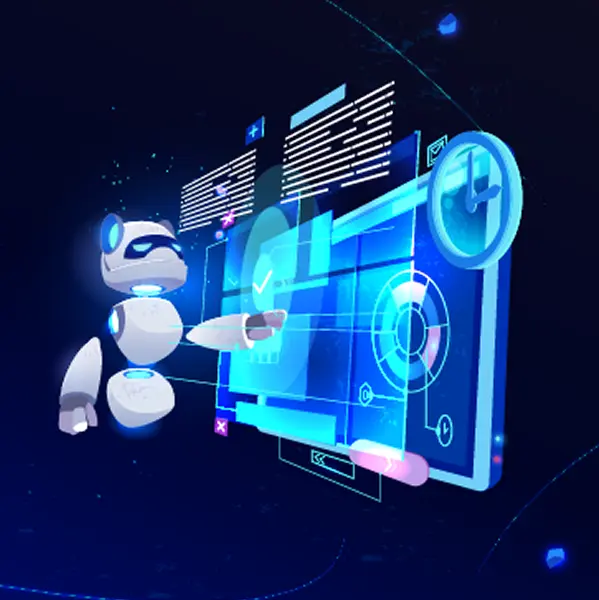Enhancing CRM Development with GenAI SDLC Toolkit
Company : ERPONE

ERPOne delivers enterprise-grade Customer Relationship Management (CRM) solutions tailored for mid to large-scale organizations.
Company Overview
ERPOne delivers enterprise-grade Customer Relationship Management (CRM) solutions tailored for mid to large-scale organizations. Their products support complex, dynamic business workflows while ensuring high standards of data integrity, modularity, and scalability. Serving over 200 enterprise clients with 15,000+ end users, ERPOne handles intricate CRM requirements that need precise translation into technical specifications for their development teams.
Business Problem
ERPOne encountered significant obstacles in their Software Development Lifecycle (SDLC) that were affecting delivery efficiency and quality:
Manual Requirements Interpretation:
- Business analysts spent extensive time manually interpreting complex CRM workflow requirements from enterprise clients
- Translating intricate business logic and data relationships into actionable development artifacts was slow and error-prone
- Inconsistent documentation quality across different business analysts and CRM projects
Scalability and Consistency Issues:
- Ensuring uniformity across CRM module documentation required extensive manual validation
- Managing cross-functional data dependencies and integration requirements in CRM specifications
- Difficulty maintaining quality standards while scaling analysis capabilities for enterprise clients
Development Handoff Challenges:
- Development teams frequently needed clarification on complex CRM business logic and data models
- Inconsistent requirement formats caused confusion and delays in CRM module development
- Manual validation processes created bottlenecks in CRM project delivery
Proposed Solution
ERPOne implemented a sophisticated GenAI SDLC Toolkit leveraging Amazon Bedrock with Claude 3.5 Sonnet to transform their business analysis process for CRM development.
Intelligent CRM Requirements Analysis:
- Claude 3.5 Sonnet processes complex CRM workflow requirements and business logic
- Domain-specific prompt engineering templates for CRM modules, data models, and integration patterns
- Automated extraction of business rules, data relationships, and system integrations from enterprise requirements
Comprehensive Documentation Generation:
- Standardized CRM module specification templates with enterprise-grade detail
- Automated generation of user stories with CRM-specific acceptance criteria and business rules
- Creation of detailed functional requirements with cross-module dependencies and data flow specifications
Quality Assurance and Validation:
- AI-powered validation of CRM business logic consistency and data model integrity
- Automated checking for completeness across CRM module specifications
- Integration with enterprise development workflow management systems
Services and Solutions Used
Scalable AWS Infrastructure:
- Application Load Balancer – Distributes traffic across multiple availability zones for enterprise-grade CRM processing
- Auto Scaling Groups – Automatically adjusts compute resources based on CRM documentation demand
- Amazon VPC – Provides secure, isolated network environment for sensitive enterprise CRM data
- Amazon EC2 – Handles intensive AI processing workloads for complex CRM requirements
- Amazon S3 – Scalable storage for CRM templates and enterprise documentation
- AWS Bedrock – Advanced foundation model capabilities with Claude 3.5 Sonnet for CRM domain expertise
- AWS Secrets Manager – Secure API and client data management for enterprise CRM integrations
- Amazon CloudWatch – Comprehensive monitoring and logging for CRM processing workflows
Success Metrics
Operational Excellence:
- 65% reduction in requirements analysis time for CRM modules
- 85% improvement in documentation consistency across CRM projects
- 70% decrease in developer clarification requests for CRM specifications
- 50% faster CRM project initiation times
Quality and Accuracy:
- 75% reduction in requirements-related defects in CRM modules
- 80% improvement in first-time-right CRM development implementation
- 60% decrease in scope change requests due to unclear CRM requirements
- 90% stakeholder satisfaction with CRM documentation quality
Business Impact:
- annual savings through improved CRM development efficiency
- 40% increase in CRM project capacity with existing business analyst team
- 35% improvement in CRM project profitability
- 45% reduction in CRM module delivery timelines
Lessons Learned
CRM-Specific Domain Expertise: Developing deep understanding of CRM business processes, data models, and integration patterns was essential for generating accurate and implementable technical specifications.
Enterprise Complexity Management: The solution required sophisticated prompt engineering to handle the complexity of enterprise CRM requirements and their interdependencies across multiple business functions.
Stakeholder Alignment: Regular engagement with enterprise stakeholders throughout the documentation process ensured alignment between business requirements and technical specifications.
Continuous Process Improvement: Establishing feedback loops with CRM development teams enabled continuous refinement of the AI-generated documentation quality and accuracy.
Enhancing CRM Development with GenAI SDLC Toolkit
Company : ERPONE

ERPOne delivers enterprise-grade Customer Relationship Management (CRM) solutions tailored for mid to large-scale organizations. Their products support complex, dynamic business workflows while ensuring high standards of data integrity, modularity, and scalability. Serving over 200 enterprise clients with 15,000+ end users, ERPOne handles intricate CRM requirements that need precise translation into technical specifications for their development teams.
Business Problem
ERPOne encountered significant obstacles in their Software Development Lifecycle (SDLC) that were affecting delivery efficiency and quality:
Manual Requirements Interpretation:
- Business analysts spent extensive time manually interpreting complex CRM workflow requirements from enterprise clients
- Translating intricate business logic and data relationships into actionable development artifacts was slow and error-prone
- Inconsistent documentation quality across different business analysts and CRM projects
Scalability and Consistency Issues:
- Ensuring uniformity across CRM module documentation required extensive manual validation
- Managing cross-functional data dependencies and integration requirements in CRM specifications
- Difficulty maintaining quality standards while scaling analysis capabilities for enterprise clients
Development Handoff Challenges:
- Development teams frequently needed clarification on complex CRM business logic and data models
- Inconsistent requirement formats caused confusion and delays in CRM module development
- Manual validation processes created bottlenecks in CRM project delivery
Proposed Solution
ERPOne implemented a sophisticated GenAI SDLC Toolkit leveraging Amazon Bedrock with Claude 3.5 Sonnet to transform their business analysis process for CRM development.
Intelligent CRM Requirements Analysis:
- Claude 3.5 Sonnet processes complex CRM workflow requirements and business logic
- Domain-specific prompt engineering templates for CRM modules, data models, and integration patterns
- Automated extraction of business rules, data relationships, and system integrations from enterprise requirements
Comprehensive Documentation Generation:
- Standardized CRM module specification templates with enterprise-grade detail
- Automated generation of user stories with CRM-specific acceptance criteria and business rules
- Creation of detailed functional requirements with cross-module dependencies and data flow specifications
Quality Assurance and Validation:
- AI-powered validation of CRM business logic consistency and data model integrity
- Automated checking for completeness across CRM module specifications
- Integration with enterprise development workflow management systems
Services and Solutions Used
Scalable AWS Infrastructure:
- Application Load Balancer – Distributes traffic across multiple availability zones for enterprise-grade CRM processing
- Auto Scaling Groups – Automatically adjusts compute resources based on CRM documentation demand
- Amazon VPC – Provides secure, isolated network environment for sensitive enterprise CRM data
- Amazon EC2 – Handles intensive AI processing workloads for complex CRM requirements
- Amazon S3 – Scalable storage for CRM templates and enterprise documentation
- AWS Bedrock – Advanced foundation model capabilities with Claude 3.5 Sonnet for CRM domain expertise
- AWS Secrets Manager – Secure API and client data management for enterprise CRM integrations
- Amazon CloudWatch – Comprehensive monitoring and logging for CRM processing workflows
Success Metrics
Operational Excellence:
- 65% reduction in requirements analysis time for CRM modules
- 85% improvement in documentation consistency across CRM projects
- 70% decrease in developer clarification requests for CRM specifications
- 50% faster CRM project initiation times
Quality and Accuracy:
- 75% reduction in requirements-related defects in CRM modules
- 80% improvement in first-time-right CRM development implementation
- 60% decrease in scope change requests due to unclear CRM requirements
- 90% stakeholder satisfaction with CRM documentation quality
Business Impact:
- annual savings through improved CRM development efficiency
- 40% increase in CRM project capacity with existing business analyst team
- 35% improvement in CRM project profitability
- 45% reduction in CRM module delivery timelines
Lessons Learned
CRM-Specific Domain Expertise: Developing deep understanding of CRM business processes, data models, and integration patterns was essential for generating accurate and implementable technical specifications.
Enterprise Complexity Management: The solution required sophisticated prompt engineering to handle the complexity of enterprise CRM requirements and their interdependencies across multiple business functions.
Stakeholder Alignment: Regular engagement with enterprise stakeholders throughout the documentation process ensured alignment between business requirements and technical specifications.
Continuous Process Improvement: Establishing feedback loops with CRM development teams enabled continuous refinement of the AI-generated documentation quality and accuracy.
Latest case studies