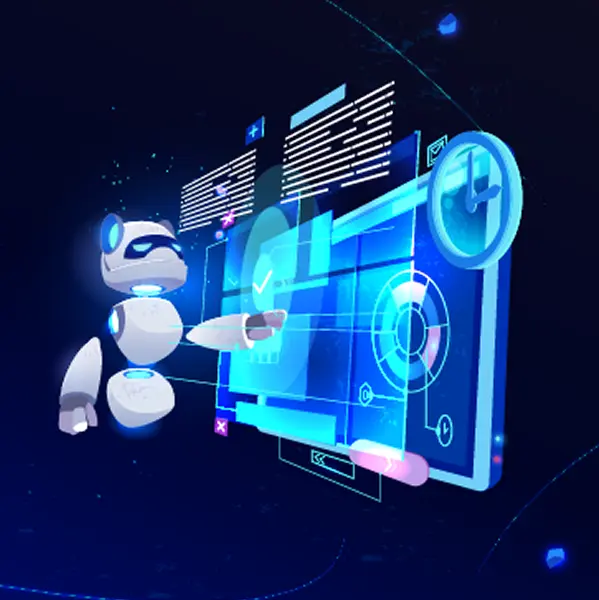Collegely.io

Collegely.io faced challenges with file limits, plugin updates, and scalability on their cPanel hosting. AWS provided a solution with EC2 auto-scaling, Route 53, and more, improving performance and scalability.
The Situation
Collegely.io experienced file storage limitations, plugin update issues, and scalability constraints with their cPanel hosting. They needed a solution to overcome these challenges and ensure high availability.

Describe TCO Analysis Performed: Yes, a TCO (Total Cost of Ownership) analysis was conducted to compare the cost-effectiveness of AWS hosting with cPanel.
Lessons Learned: The migration to AWS required careful planning and testing to minimize disruptions. Regular backups and monitoring are essential for optimal AWS performance.
Proposed Solution
and Architecture
Migrate to AWS: Move Collegely.io to Amazon Web Services (AWS) for greater flexibility and scalability.
Route 53: Implement Route 53 for DNS management, ensuring efficient traffic routing.
EC2 Auto-Scaling: Set up EC2 instances with auto-scaling to handle varying website traffic.
EBS Volumes: Utilize attached EBS volumes for file storage and database management.
CloudWatch: Monitor performance metrics and trigger auto-scaling actions as needed.
CloudTrail: Capture API calls for auditing and insights.
AWS Inspector: Identify and address security vulnerabilities.
SSL Certificate (ACM): Ensure secure connections for Collegely.io.
Outcomes of Project
& Success Metrics:
Improved website performance and scalability.
Enhanced security through AWS Inspector.
Achieved high availability with EC2 auto-scaling.
Reduced downtime and improved user experience.
Collegely.io

Collegely.io faced challenges with file limits, plugin updates, and scalability on their cPanel hosting. AWS provided a solution with EC2 auto-scaling, Route 53, and more, improving performance and scalability.
The Situation
Collegely.io experienced file storage limitations, plugin update issues, and scalability constraints with their cPanel hosting. They needed a solution to overcome these challenges and ensure high availability.

Describe TCO Analysis Performed: Yes, a TCO (Total Cost of Ownership) analysis was conducted to compare the cost-effectiveness of AWS hosting with cPanel.
Lessons Learned: The migration to AWS required careful planning and testing to minimize disruptions. Regular backups and monitoring are essential for optimal AWS performance.
Proposed Solution
and Architecture
Migrate to AWS: Move Collegely.io to Amazon Web Services (AWS) for greater flexibility and scalability.
Route 53: Implement Route 53 for DNS management, ensuring efficient traffic routing.
EC2 Auto-Scaling: Set up EC2 instances with auto-scaling to handle varying website traffic.
EBS Volumes: Utilize attached EBS volumes for file storage and database management.
CloudWatch: Monitor performance metrics and trigger auto-scaling actions as needed.
CloudTrail: Capture API calls for auditing and insights.
AWS Inspector: Identify and address security vulnerabilities.
SSL Certificate (ACM): Ensure secure connections for Collegely.io.
Outcomes of Project
& Success Metrics:
Improved website performance and scalability.
Enhanced security through AWS Inspector.
Achieved high availability with EC2 auto-scaling.
Reduced downtime and improved user experience.
Latest case studies